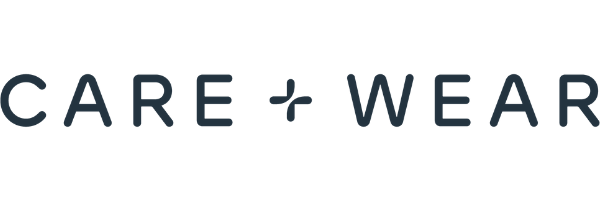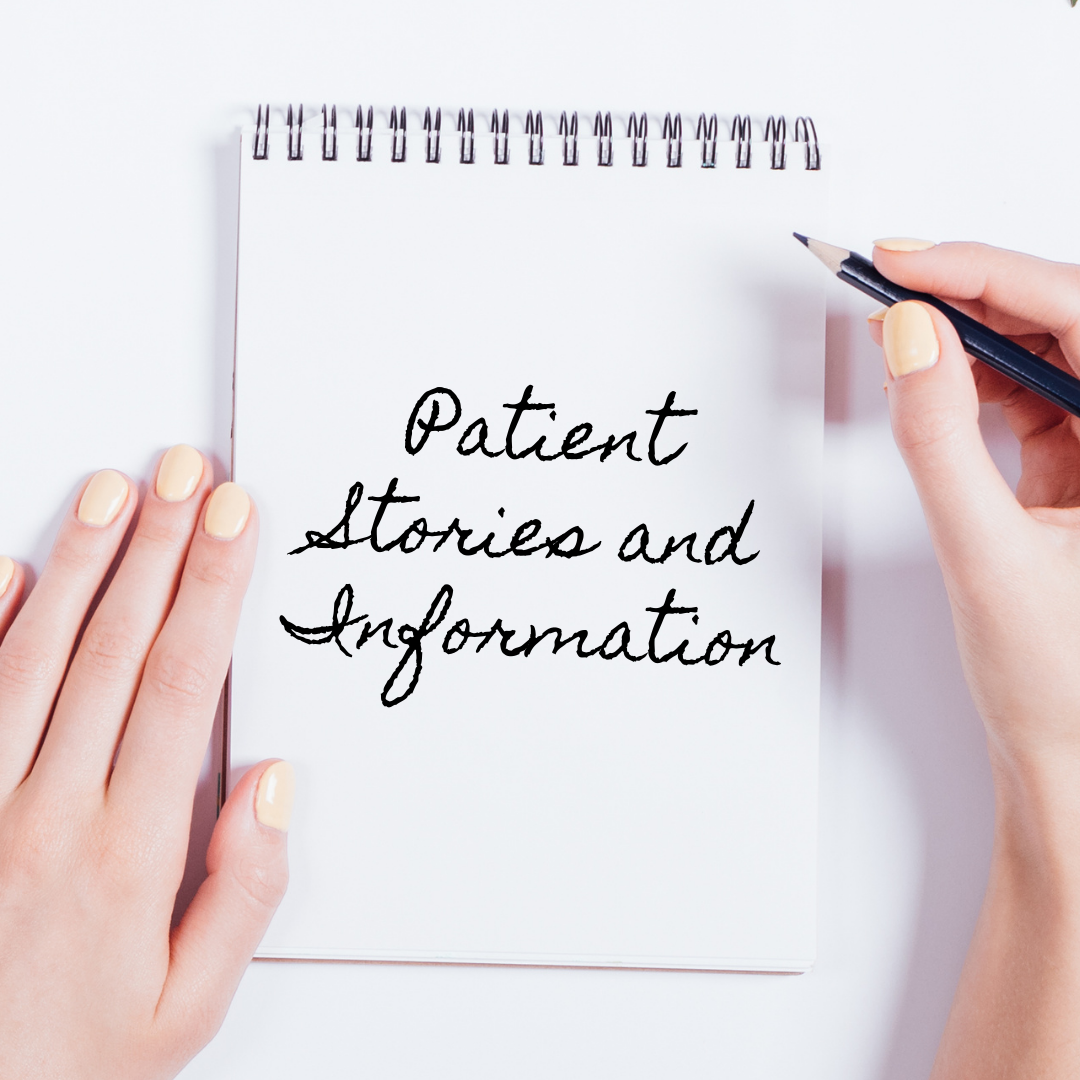Required Supplies:
- printer
- scissors
- tape (optional)
Getting Started
1. Download the Printable Measuring Tape PDF linked here
2. Print out the PDF at full size so it completely fills a single page of standard, 8.5 x 11” computer paper.
Note: Printer settings may vary. Please refer to your printer’s instructions for how to change print settings. Use the comparison shapes at the bottom of the page to ensure the page is printed at the correct scale.
3. Follow along with instructions listed on the Printable Measuring Tape PDF. Instructions are also available below for reference.
Creating the Paper Measuring Tape
1. Cut out the bold, dashed lines along the two outside edges of the measuring tape, cutting completely across the entire page
2. Cut along the dashed center line starting from the end with the Care+Wear Logo until you reach the gray areaat the other end, stopping about ½ inch away from the edge of the paper
3. Holding the tape with the Care+Wear Logo to the top, fold the bottom strip underneath and to the right along the vertical solid line labeled FOLD 1
4. Folding inward along the other solid line marked FOLD 2, flip the lower portion of the tape up so that the gray sections are facing each other and no longer visible
5. (Optional) Secure the folded section with a piece of transparent tape
Measuring Your Arm
1. Wrap the tape measure around your arm at the largest part of PICC Line Site
2. The section where the beginning of the measuring tape (the end with the logo) overlaps the tape is your Care+Wear PICC Cover Size.